Interaction Point |
The MHARNESS Interaction Point tool allows for users to specify many different cable termination point options all in one menu. These options include:
Prior to using the Interaction Point tool, the cabling within the segment should be completed.
Click Interaction Point
 within the Harness section under the MHARNESS tab in the Ribbon.
within the Harness section under the MHARNESS tab in the Ribbon.
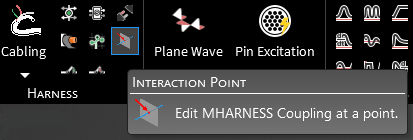
In the model window, the
 Select Point tool will appear. Click the desired termination point at which to assign termination properties.
Select Point tool will appear. Click the desired termination point at which to assign termination properties.
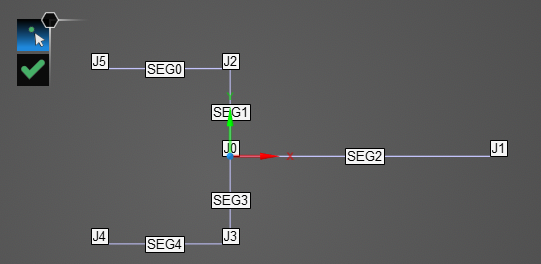
In the pop-up window, the cross section of the cable will appear. Users can move between layers by either selecting the name of the cable at the bottom of the window or by changing the layer in the Layer drop-down menu. To the right of the cross sections, the various termination point options, each with their own configuration properties, are shown. Click on one of the termination point options to edit the properties for that option, then click Add to add it to the selected cable. The newly-added termination option will appear below the cable cross section. Once all desired options are added, click Exit.
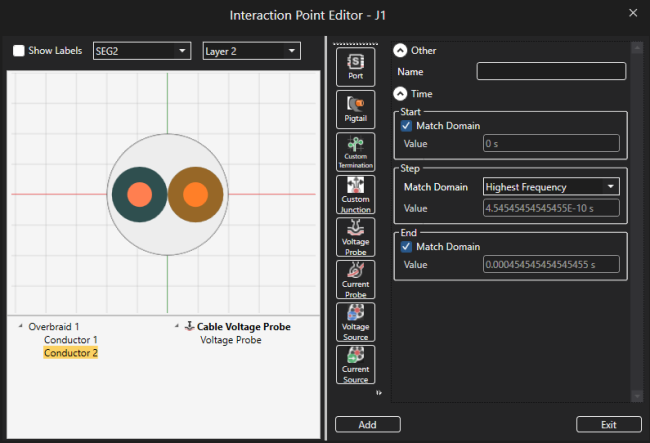
Click OK
 to complete the setup.
to complete the setup.
Users can edit the newly-created termination options as normal by double clicking their name in the Simulation Tree.
EMA3D - © 2025 EMA, Inc. Unauthorized use, distribution, or duplication is prohibited.