Graphical User Interface |
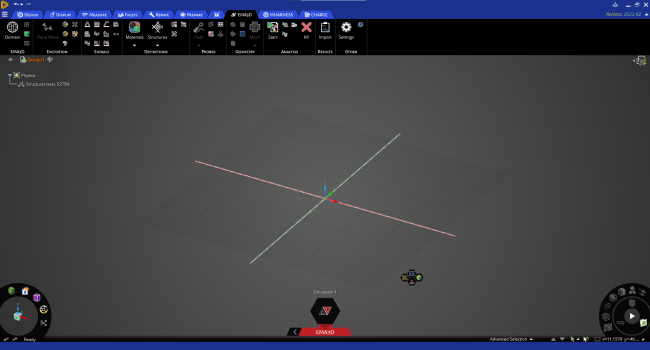
This section of the User Manual describes the Graphical User Interface (GUI) of EMA3D, it outlines the procedure for setting up a valid electromagnetic simulation, for solving it and for post/processing the simulation results.
The GUI section is divided into four subsections:
EMA3D - © 2025 EMA, Inc. Unauthorized use, distribution, or duplication is prohibited.