SubHarness |
MHARNESS allows users to organize large harnesses into subharnesses. Subharnesses provide the ability to organize a complex harness more effectively and improve its visualization. Subharness visibility can be toggled on or off using the eye to the left of the subharness name in the Simulation Tree. When hidden, subharnesses will not be included in the rendering of segment names or 3D rendering. That way, users can visualize only sections of the harness at a time for debugging or reducing clutter. Multiple subharnesses are permitted.
Users can create a new subharness by clicking on  Cabling and then
Cabling and then  Subharness within the Harness section of the ribbon under the MHARNESS tab.
Subharness within the Harness section of the ribbon under the MHARNESS tab.
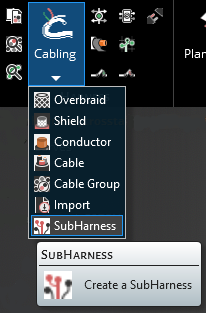
If a subharness already exists, users can drag and drop existing cable elements into it.
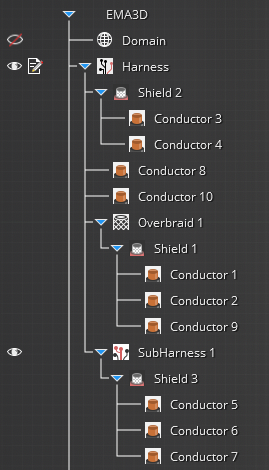
EMA3D - © 2025 EMA, Inc. Unauthorized use, distribution, or duplication is prohibited.