Exterior Field |
The Exterior Field Probe utility is used to obtain electric or magnetic field data at a point outside of the computational domain. These point locations may be at great distances from the confines of the problem space. The locations of exterior fields are specified by identifying the coordinates of the far field locations in the user interface. While most useful for probing fields outside of the domain, this probe does allow for probe locations within the domain. The exterior field algorithm computes the total field, including the near field, the inductive field, and the far field. The Exterior Field Probe algorithm operates by computing electric and magnetic surface current densities on a far field integration surface that is just inside the domain boundary. These current densities are synthesized, with the proper retardation times, to provide the electric or magnetic fields at close or at distance points from the integration surface.
For calculating the electromagnetic fields, EMA3D can perform a running bandwidth average on the field data. The bandwidth averaging percentage can be adjusted in the Settings menu, if desired.
Click Field
 within the Probes section under the EMA3D tab in the ribbon. Then click Exterior Field in the drop-down list.
within the Probes section under the EMA3D tab in the ribbon. Then click Exterior Field in the drop-down list.
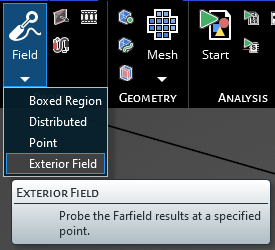
The default probe field type is Electric, suitable to measure the electric field in the assigned point. In order to measure the magnetic field, change the probe field type to Magnetic in the Properties panel. In the properties panel, the time, location, and orientation properties can also be adjusted. The meaning of each property can be found in the table at the bottom of this page.
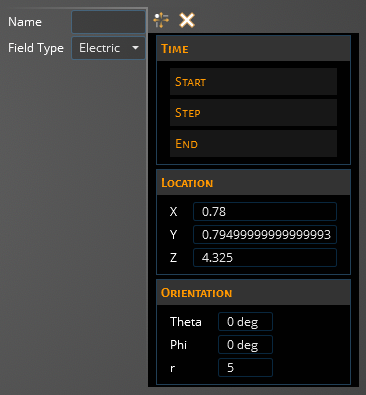
Adjust the orientation and location in the properties panel to set the probe location and direction.
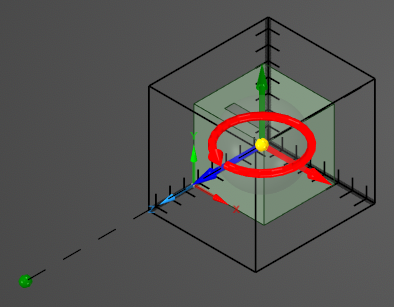
The probe should now be visible in the model window as a large green dot and should be added to the Simulation Tree under the Probes node.
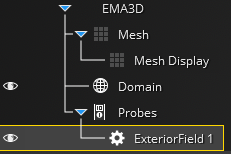
The probe can be renamed or deleted at any time by right clicking it in the Simulation Tree. Additionally, the probe can be edited by double clicking its name in the Simulation Tree.
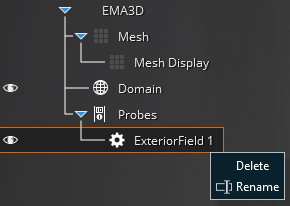
To visualize the Exterior Field Probe results, see here.
Entry | Meaning |
|---|---|
Field Type | The field quantity to measure. It can be set to Electric or Magnetic to measure the electric field or the magnetic field |
Start [s] | The time the probe starts recording data. The default start time matches the simulation start time. Start can be changed only if the field Match Domain is set to False (White text indicates field set to False, blue text indicates field set to True) |
Step [s] | To which domain to match the probe time step:
|
End [s] | The time the probe stops recording data. The default end time matches the simulation end time. End can be changed only if the field Match Domain is set to False (White text indicates field set to False, blue text indicates field set to True) |
Location X/Y/Z | The X, Y, and Z coordinates of the exterior field probe point location |
Orientation Theta/Phi/r | The theta and phi coordinates of the exterior field probe point and the distance (r) from the domain center in meters |
Other Resources
EMA3D - © 2025 EMA, Inc. Unauthorized use, distribution, or duplication is prohibited.