Export |
Once created, users can export materials to a library to be used in other projects or shared with other users.
Follow the steps in the relevant previous section to create a new material. In the Properties Panel, ensure that the name field is unique from other materials in the library.
Return to the Material Properties window by clicking the down arrow next to the Material or by clicking Isotropic, Anisotropic, or Frequency Dependent from Materials
 within the Definitions section under the EMA3D tab in the ribbon.
within the Definitions section under the EMA3D tab in the ribbon.
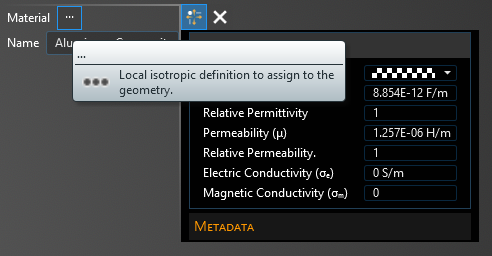
Within the Local tab, select the material to export, then click the export button
 .
.
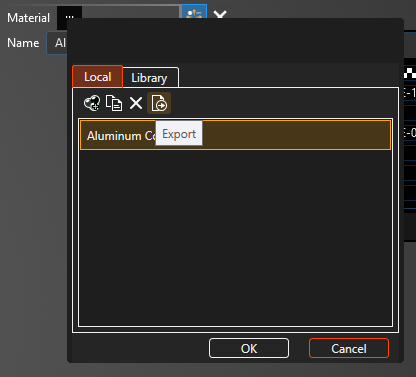
A pop-up will appear at the bottom of the model window indicating that the material has been exported.
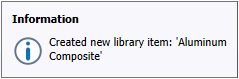
The new library item is written out as an .xml file into the C:\Users\username\AppData\Roaming\EMA\Library folder. Using the roaming folder allows the user to access their library from any network computer.
The new library item will appear within the Library tab of the Isotropic, Anisotropic, or Frequency Dependent material type the next time EMA3D is opened.
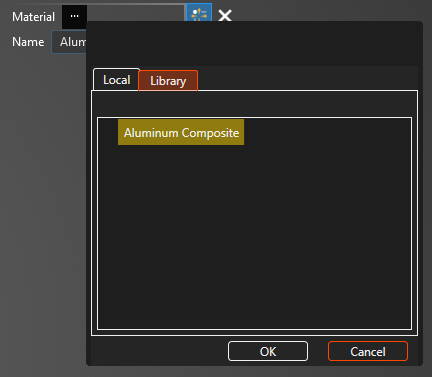
To share a library item, copy the .xml file and send it to the new user. The new user should then drop the file into their C:\Users\username\AppData\Roaming\EMA\Library folder. Upon opening or restarting EMA3D, the new library item will appear within the Library tab of the Isotropic, Anisotropic, or Frequency Dependent material type.
To delete a library item, navigate to the C:\Users\username\AppData\Roaming\EMA\Library folder and delete the .xml file for the material. Upon opening or restarting EMA3D, the library item will not appear within the Library tab.
To permanently change a previously-exported material, navigate to the C:\Users\username\AppData\Roaming\EMA\Library folder and open the .xml file for the material using a text editor. Change the desired material properties, save the file, then close it. Upon opening or restarting EMA3D, the library item will have the updated material properties.
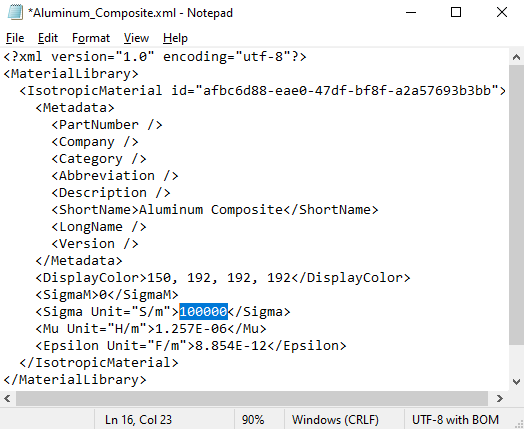
EMA3D - © 2025 EMA, Inc. Unauthorized use, distribution, or duplication is prohibited.