Inspect Mesh by Material |
Mesh visualization and inspection has been updated to add the ability to choose any material assignment to visualize separately.
The individual mesh of specific assigned materials can be viewed and inspected using the “by Material” option now nested under the Mesh Display in the Simulation Tree.
Navigate to the Materials under the Simulation Tree of the model.
Alter the visibility to only show the material whose mesh will be visualized.
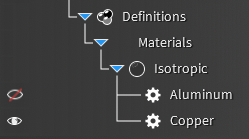
Navigate to the Mesh Display in the Simulation Tree of the model.
Right Click the Mesh Display and Select “Display Simulation Mesh - by Material”
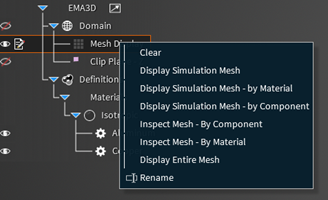
Once the mesh has been generated, visualize the Mesh Display by selecting the Eye Icon.
The mesh for the individual selected material should now be visible.
To inspect the mesh of a specific material, navigate back to the Mesh Display in the Simulation Tree.
Right click the Mesh Display and select “Inspect Mesh – by Material”
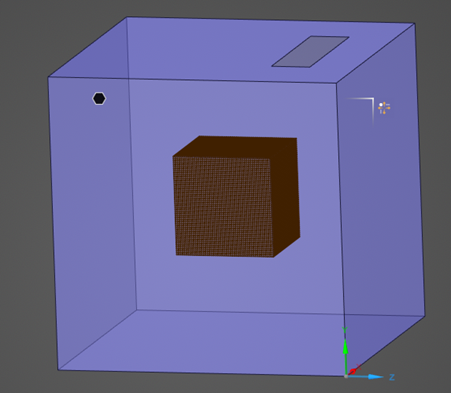
EMA3D - © 2025 EMA, Inc. Unauthorized use, distribution, or duplication is prohibited.