Analysis |
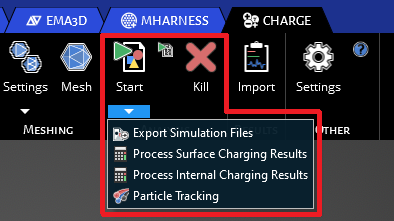
The Analysis section of CHARGE has a few features for the user, with the primary one being to actually run the simulation solver. It also lets the user export the simulation files to be ran in a command prompt which is useful if running several simulations simultaneously. You can process either internal or surface charging results that creates .vtu files that can be used for external visualization as well. Finally, it includes a Particle Tracking feature that simulates particle trajectories of a Particle Source within a material when doing an internal simulation.
EMA3D - © 2025 EMA, Inc. Unauthorized use, distribution, or duplication is prohibited.



