Meshing |
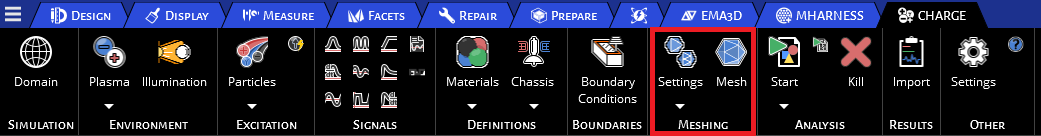
Meshing in CHARGE will depend on whether the user has chosen an internal or surface charging simulation as this dictates the use of a volumetric or surface mesh respectively. The software automatically uses the appropriate meshing depending on the charging environment set in the Domain. Specific mesh settings can be designated by the user to adjust the resolution of the model. Additionally, CHARGE has the capability of doing variable meshing that allows creation of mesh groups that the user can assign either more course or finer mesh settings depending on the level of resolution they require for specific areas of interest. This is shown in the image below that uses a finer mesh group of the top portion of the model. This can be particularly useful if your geometry is very large and you want good resolution in specific areas but necessarily over the entire model. Greater description of the discretization of the mesh cells is shown in the capabilities section of this manual.
The Meshing section of CHARGE is split into the Settings section followed by the actual Mesh operation.
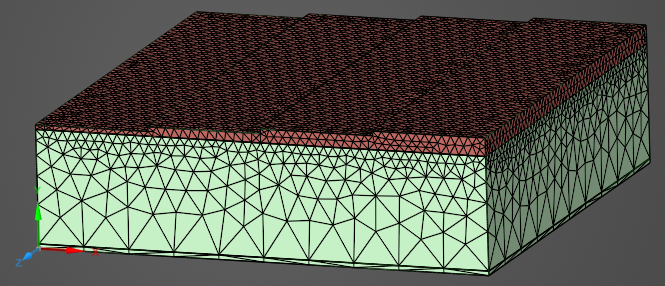
Other Resources
EMA3D - © 2025 EMA, Inc. Unauthorized use, distribution, or duplication is prohibited.

