Entry Format |
Level 1 keywords can appear in any order within the
EMA3D® input file. However, all lines following a level 1 keyword must adhere to the format associated with the keyword group entry. If a level 2 keyword is required, it must immediately follow the level 1 keyword. Likewise, a level 3 keyword must immediately follow the associated level 2 keyword. For example, if “Alpha” was a level 1 keyword and “Beta” and “Gamma” were associated level 2 and level 3 keywords, respectively, then the group entry in an input file containing these keywords would appear as: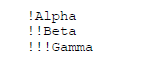
Following the keywords are keyword descriptors used for further refinements and definitions. If “delta” and “epsilon” were keyword descriptors, then the group entry in the input file would appear as:
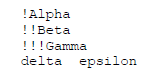
For some group entries there may be many keyword descriptors. If “zeta”, “eta”, and “iota” were additional required keyword descriptors, then the entry may appear as:
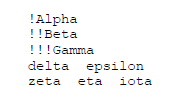
or possibly as:
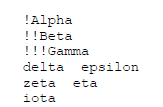
depending upon the required format.
Following the keyword descriptors for a level 3 keyword, the input file may contain a new level 3 keyword, assuming the same level 2 and level 1 keywords. For instance, the following two group entries are equivalent.
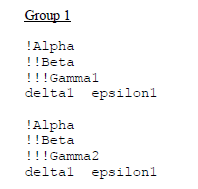
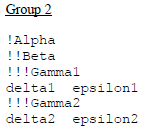
Analogously, following a level 1 keyword, many level 2 keywords may exist assuming the same level 1 keyword. For example, the following two group entries are equivalent.
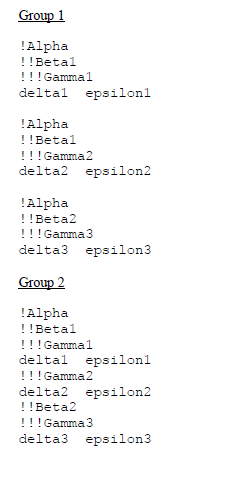
EMA3D - © 2025 EMA, Inc. Unauthorized use, distribution, or duplication is prohibited.