Magnetostatic |
For magnetostatic or quasi-magnetostatic configurations, the displacement current becomes small or negligible allowing the permittivity values of associated materials to be increased without significantly impacting cable electromagnetic behavior. Increasing the permittivity values enables an increase in the value of the time step through the speed of propagation term. An increased time increment value can significantly reduce the number of time steps required to complete a temporal simulation. The capability to implement magnetostatic algorithms exists within MHARNESS.
Specification of magnetostatic time steps still requires the specification of constant time steps. The constant time step specification defines the initial time step and the computational time window. The magnetostatic time steps are specified in addition to the constant time step information. The magnetostatic time steps information specifies the manner in which the permittivity is to increase.
If it is not open, navigate to the domain Properties Panel by right clicking Domain within the Simulation Tree and selecting Edit from the pop-up menu.
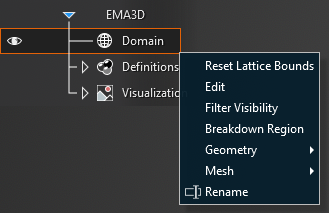
Under the Time properties of the domain Properties Panel, select the box next to the Increment Method and change it to Magnetostatic. The default increment method is constant time stepping.
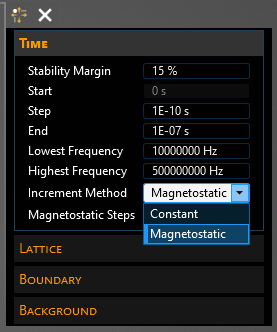
Just below the Increment Method box, click the box next to Magnetostatic Steps. A drop-down arrow will appear.
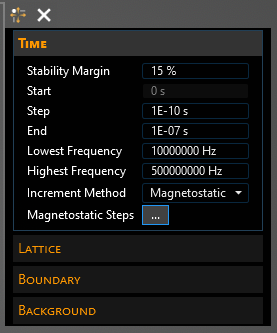
Click on the drop-down arrow. A new window will appear. Select the Add button to add a new magnetostatic time step.
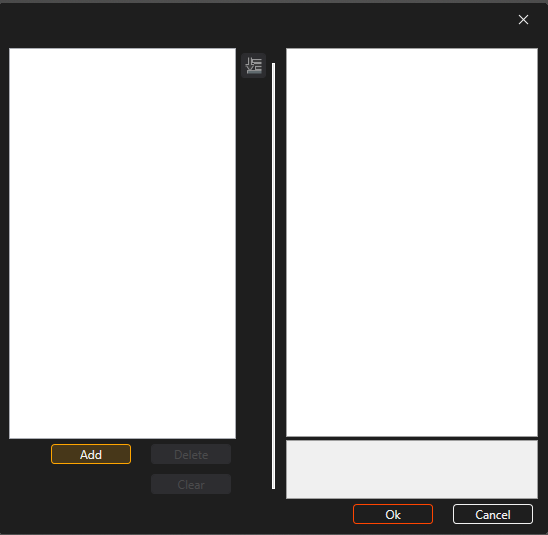
Click on the newly added time step to adjust the permittivity increase factor and the time at which the factor is implemented. Note that at least two magnetostatic steps are required.
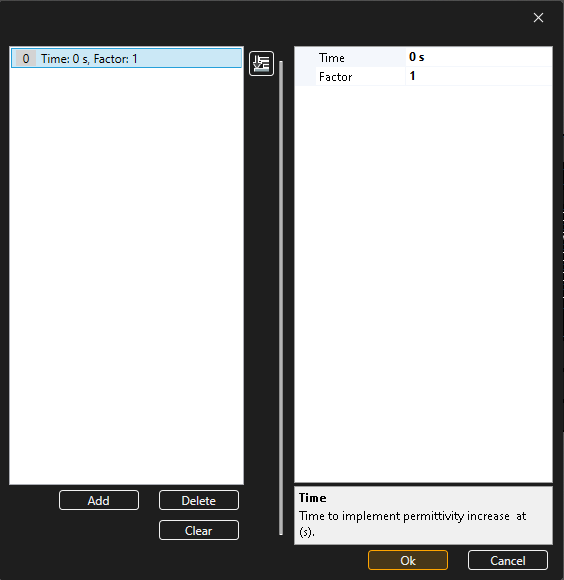
EMA3D - © 2025 EMA, Inc. Unauthorized use, distribution, or duplication is prohibited.