Simulation |
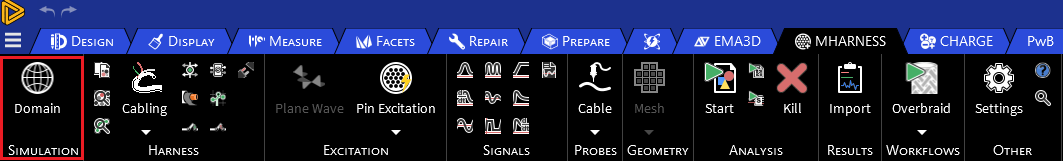
Within the Simulation section, there is only one item:
The Domain button  in this section is the same in both the EMA3D and MHARNESS panels, and users may select it under either tab.
in this section is the same in both the EMA3D and MHARNESS panels, and users may select it under either tab.
Within Domain the time interval and the frequency range in which the simulation will be performed, the dimensions of the solution volume, the boundary conditions applied to the solution volume, and the solution volume material properties can be set. Within Sub Grid a second, nested domain can be created within the parent domain that allows for higher spatial mesh resolution. Additionally, the settings for the visualization of the solution domain can be changed.
Other Resources
EMA3D - © 2025 EMA, Inc. Unauthorized use, distribution, or duplication is prohibited.