Analysis |
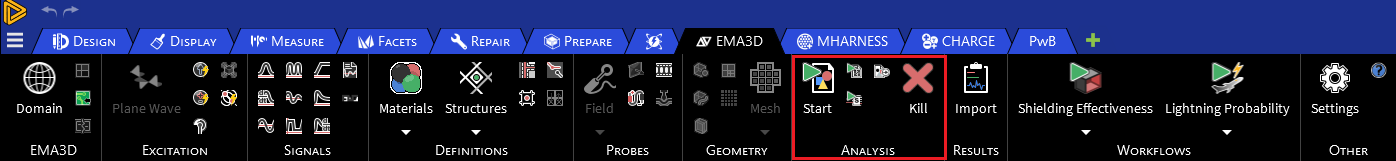
The Analysis section contains items related to starting, running, and canceling the simulation. These items include:
With the exception of  Configuration, the buttons in this section are the same in both the EMA3D and MHARNESS panels, and users may select them under either tab.
Configuration, the buttons in this section are the same in both the EMA3D and MHARNESS panels, and users may select them under either tab.
EMA3D - © 2025 EMA, Inc. Unauthorized use, distribution, or duplication is prohibited.



