Configuration |
The Configuration export tool produces an Excel file highlighting the model setup. The file has multiple tabs outlining the model parameters including: Domain, Components, Assignments, Materials, Structures, and Seams/Joints. This file organizes the model parameters in a user-friendly, quick-look document.
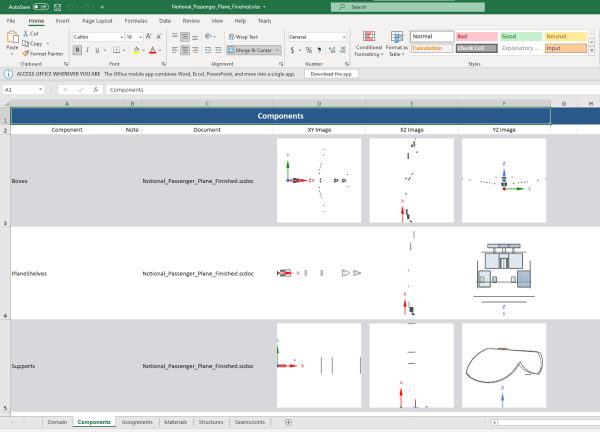
Under the EMA3D tab in the ribbon, click the Configuration
 button within the Analysis section.
button within the Analysis section.
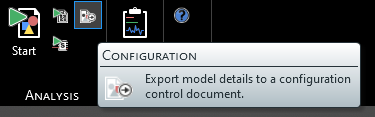
A pop-up menu will appear. Select the location to save the configuration file.
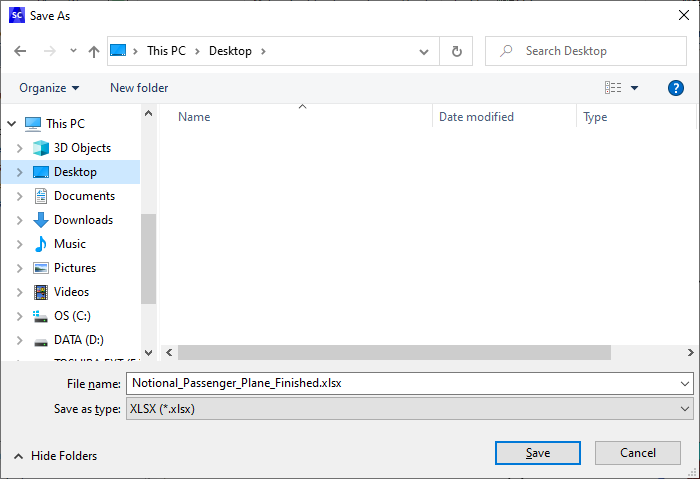
The configuration file will be exported to the specified location. Within the document, users can move between tabs to see different model parameters.
EMA3D - © 2025 EMA, Inc. Unauthorized use, distribution, or duplication is prohibited.