Simulation |
There are three features of CHARGE that are located in Simulation or EMA3D sections. The first feature is the Domain to be set for all CHARGE simulations and is located in the Simulation section in the CHARGE tab. The second feature is the Breakdown Region tool that is located in the EMA3D section of the regular EMA3D tab. This feature is located in the EMA3D tab since it utilizes the FDTD solver of EMA3D and its air domain handling to calculate the breakdowns. The third feature, EDBImport, can also be found in the EMA3D section.
The Domain in the CHARGE tab dictates whether you are conducting a surface, internal or coupled charging scenario and thus the charge solver used, and sets the time stepping information.
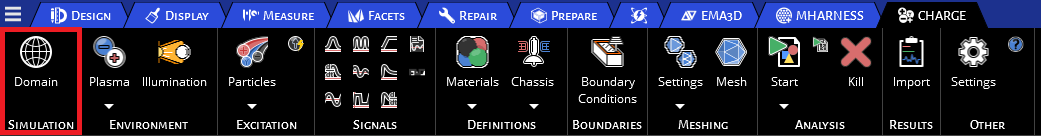
The Breakdown Region tool is used to simulate air arcing and discharges due to extreme field ionizing the surrounding air domain. It is not used for internal arcing phenomenon which relies on an FEM solver.

The EDBImport tool lets the user import EDB files generated through SIWave or Electronics Desktop. Additionally it helps simplify the workflow by automating steps, thereby providing a simple efficient way to model complex system.

Options for the Simulation sections are:
EMA3D - © 2025 EMA, Inc. Unauthorized use, distribution, or duplication is prohibited.


