9 Pin D-Sub Connector S-Parameters |
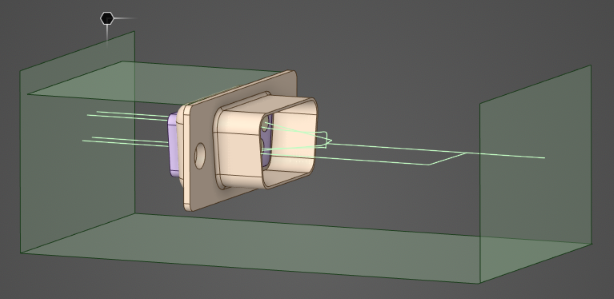
This tutorial will introduce the user to the basics of setting up a s-parameter simulation with both MHARNESS cables and EMA3D geometry. The user will learn how to assign cable components to a cable harness, create s-parameter ports, and how to process the results of the s-parameter simulations. Setting up a s-parameter simulation is different than the setup for a standard EMA3D/MHARNESS simulation. In a s-parameter simulation you do not need to define a sources, probes, or boundary conditions on MHARNESS cables. These elements are added automatically to your simulations when you press the button to begin the s-parameter simulation.
A cable harness composed of several MHARNESS segments will be designed in this tutorial. The harness will begin with two twisted shielded pairs (TSP). However, the TSPs will eventually lose their shield which ultimately turns into a pigtail termination. Once the shields of the TSPs have been stripped off the twisted pairs will split apart from one another so that they can interface individually with the pins of a D-Sub connector.
EMA3D - © 2025 EMA, Inc. Unauthorized use, distribution, or duplication is prohibited.