Other |
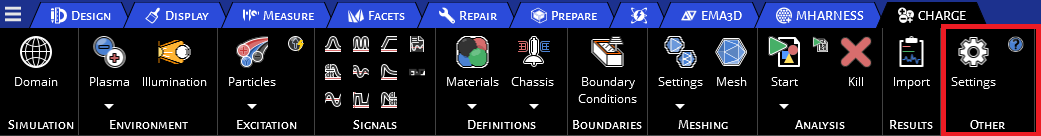
The Other section contains two items:
Settings allows users to change the EMA3D / MHARNESS / CHARGE configuration options. Help opens the EMA3D / MHARNESS / CHARGE User Manual.
The buttons in this section are the same in the EMA3D, MHARNESS and CHARGE panels, and users may select them under either tab.
EMA3D - © 2025 EMA, Inc. Unauthorized use, distribution, or duplication is prohibited.

