Executing EMA3D |
To execute
EMA3D® open a terminal window on a LINUX platform machine or a Command Prompt on the Windows platform machine. Type the name of the EMA3D executable (e.g. ema3d) followed by a return. You will be prompted for the EMA3D input file name. If the input file name was, "F16.emin", then the window will appear as follows.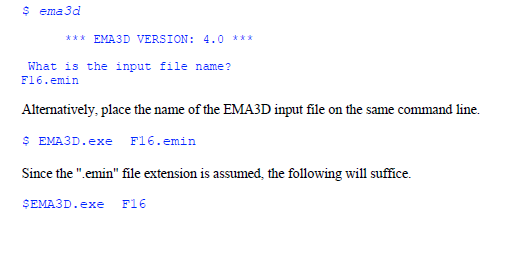
EMA3D - © 2025 EMA, Inc. Unauthorized use, distribution, or duplication is prohibited.