STK Integration |
An integral flux output from the STK-SEET module can be directly imported via the particle transport tool. STK-SEET allows for the export of time varying integral fluences from protons and electrons for various models.
Follow STK tutorials to setup ephemerides. Below is an example Hohmann transfer and the associated electron flux.
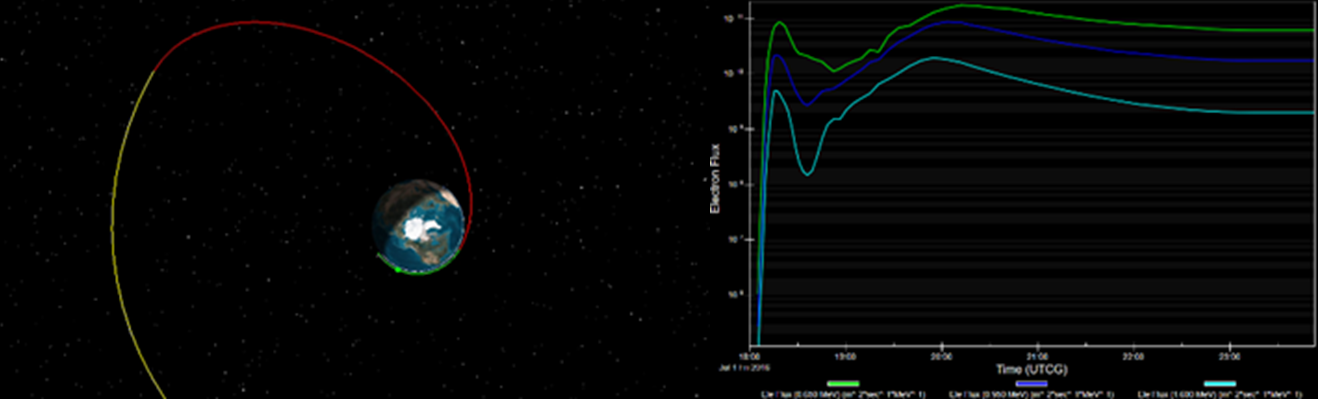
During the report generation process, the user must create an integral flux for a single particle type (proton or electron) and export a text file as shown below, which is automatically handled by STK.
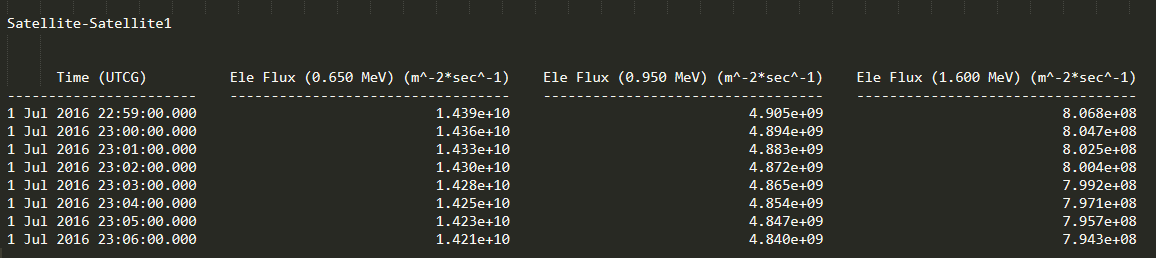
When selecting an energy spectrum file in the particle transport source, the user can select either a standard EMA3D Charge spectrum or an integral flux from STK-SEET. To select an STK file, follow the steps in the GUI section of this manual. The conversion from integral flux to the weighted energy bins used by the particle transport is automatically handled.
The time difference between the first two steps is used to create an interpolation function, which the simulation draws from to match the time domain settings set for the internal charging simulation. To use a daily integral flux obtained from NASA DSNE, just shape it in the format above and repeat the spectrum for two different days.
To set up a particle spectrum for particle transport simulations, the user can set up values for integral flux in the format above and let EMA3D Charge do the conversion. For example, the conversion from the Radiation Belt Transit Average Integral Electron Flux, available in SLS-SPEC-159 Rev. F (Table 3.3.3.2.2-1), results in the spectrum input file available here.
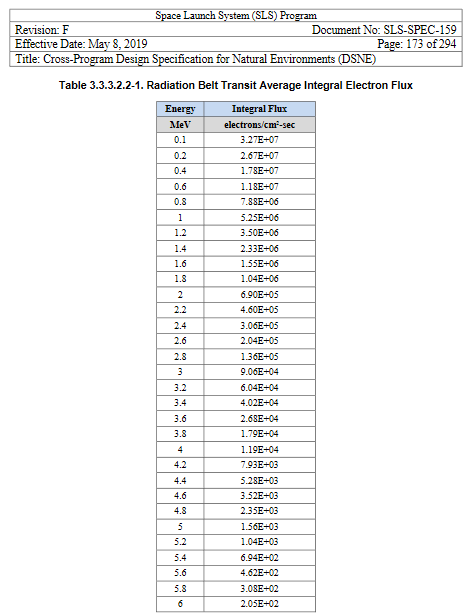
The table in the above image was transposed, then the flux was converted to electrons/sq. m-sec from electrons/sq. cm-sec. Additionally, an extra time step has to be added for the linear interpolation of the flux through time to be created. For this example, we used 30 minutes as this is the average transit time through a radiation belt. As the values are averaged and provided as a flux per second, this transit time may be arbitrary in this case.
The table, saved as a .txt, can be loaded in the "spectrum" property field of the Particle Source tool by making sure to search for the correct file extension at the bottom of the file navigation window. In this tool, EMA3D Charge converts a .txt file (with the above format) to a spectrum.dat or loads directly a spectrum.dat file of the correct format.
The result of the conversion done by EMA3 Charge is available at this spectrum.dat. The conversion was done for time domain settings of 30 steps, each of 1 minute. The time domain settings are used by EMA3D Charge to calculate the total current per simulation time steps.
EMA3D - © 2025 EMA, Inc. Unauthorized use, distribution, or duplication is prohibited.