Results |
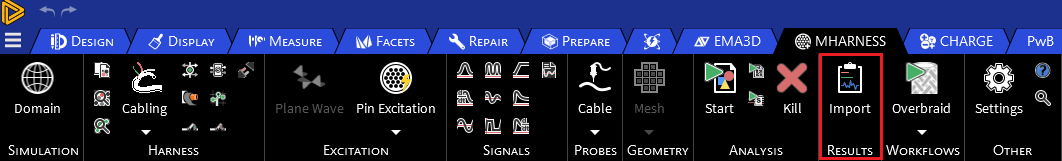
The Results section contains only one item,  Import, which imports previously-run simulation results. Instructions on using the Import tool are described in the
Import page. The
Import, which imports previously-run simulation results. Instructions on using the Import tool are described in the
Import page. The  Import button in this section is the same in both the EMA3D and MHARNESS panels, and users may select it under either tab.
Import button in this section is the same in both the EMA3D and MHARNESS panels, and users may select it under either tab.
The outputs of MHARNESS simulations, i.e. the physical quantities calculated using the probes set in the model, are stored in the Simulation Tree under the node Results.
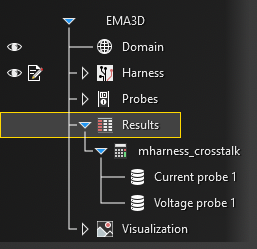
Different actions are available by means of contextual menus, depending on the probe type. Information on calculating statistics and visualizing the different probe data can be found in the following pages within the Visualization section:
EMA3D - © 2025 EMA, Inc. Unauthorized use, distribution, or duplication is prohibited.