Search Bar |
MHARNESS currently permits users to search the EMA3D Simulation Tree.
To search the Simulation Tree, click the Search Bar
 button under the MHARNESS tab in the Ribbon within the Other section.
button under the MHARNESS tab in the Ribbon within the Other section.
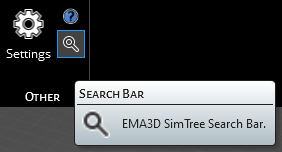
In the pop-up window, begin typing your search query. A list of matching objects will appear within the search bar menu.
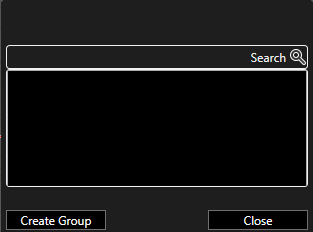
EMA3D - © 2025 EMA, Inc. Unauthorized use, distribution, or duplication is prohibited.